E-commerce
In this step-by-step guide I am going to help you create an e-commerce business, and I will show you how to do this in at a really low startup cost.

What is E-commerce?
Commerce is the exchange of goods and services, usually for money. Electronic Commerce then, or simply e-commerce (or e-commerce) is a term used to describe the buying and selling of products and services online.
In e-commerce, as in commerce, there are three main components:
- The BUYER. The one's that end up buying your products and/or services;
- The SELLER. The one offering products and/or services;
- The PRODUCER. The one that create the products and/or services.
How To Make Money From E-commerce
E-commerce could be just about anything that involves "trading stuff for cash" online. For example, selling virtual services is also considered to be e-commerce.
For this particular step-by-step guide we're going to be focusing on e-commerce as in the selling physical products.
So, how could you make money from selling physical products online? This step-by-step guide will show you how to do this.
Project: E-commerce Business
Target: To make $1,000 online per day by running an e-commerce business.
Difficulty level: Not easy, but doable for most poeple that is determined to succeed.
Time to implement: From one day and up to one week, depending on your experience level.
Startup cost: Leess than $100 for domain and hosting. If you choose to pay for marketing, expect to spend at least $1,000 - $10,000 before you will see some significant results. However, you could also go for natural traffic, which doesn't need to cost any money.
Must have: Your own domain, hosting account, e-commerce software (we'll show you how to get the software for free).
Required skills: You will have to learn as you go. Anyone with basic computer skills should be able to follow the steps below.
Are you qualified? Running an e-commerce business is definitly not the easiest method described on my site to pull off. You will have to learn as you go though. To succeed in e-commerce takes time and you will most likely not begin to make good money in the first weeks or months. It's possible that your online store will become an overnight success, but it's unlikely. If you want to make $1,000 (or more) per day in e-commerce, then prepare yourself for a lot of hard work.
Great Sources Of Inspiration
Before we begin, let's take a look at a few sites that have already succeeded in the field of e-commerce:
- Online Shopping Centres:
- Amazon.com - books, electronics, grocery, jewelry... and just about anything else. Amazon.com is THE source of inspiration for any e-commerce activity.
- Target.com - online retailer that sells oproducts for women, men, babies, kids, home, bed+bath, furniture, sports, toys, electronics, health and more.
- Niche Stores:
- PetSmart.com - products for pets
- ThinkGeek.com - targeted toward "geeks"
What To Do
In this step-by-step guide we're going to help you find products to sell; create a e-commerce website; and help you make money with your e-commerce website.
The Goal
The Goal could be anything you like, but for the sake of this guide the goal will be to make $1,000 per day as an e-commerce business owner.
The Software
The e-commerce solution that I will use is osCommerce. osCommerce Online Merchant is an Open Source e-commerce solution that is available for free. This solution will help e-commerce owners to easily setup, run, and maintain their online stores with no costs, fees, or limitations involved.
Whenever you need support, simply ask the community for guidance: More than 164.000 store owners and developers worldwide contribute to the community daily.
If you want to implement special feautures you can do that easily: There's already 4,500 add-ons available (and continuously increaing).
osCommerce has everything you need to get started in selling physical and digital goods over the internet.
Do I Have To Use osCommerce?
Not at all. You could spend thousands of dollars to buy software for your e-commerce website, either by buying software that has already been developed, or by hiering someone to build your e-commerce website from scratch. In this guide we're going to use free Open Source software.
You may also want to know that there are other free open source e-commerce solutions out there. Other popular free e-commerce solutions include CRELoaded (www.creloaded.com) and ZenCart (www.zencart.com). However, osCommerce is withouth a doubt the most popular free open source e-commerce solution today.
Now, let's begin...
STEP ONE: Pick A Niche
It's probably a bad idea to try to compete with Amazon.com or any other large retailer that contains a wide range of product offerings. Of course, if you already have business experience in e-commerce, and if you know what you're doing, you may succeed at creating someting similar.
However, it's probably easier to get started if you select a tight niche, and do your best to dominate this niche.
We've already mentioned some niche store examples: PetSmart.com and ThinkGeek.com. The target groups for these two online stores are pet owners and geeks, respectively.
Select a really targeted niche. You could go even further. For example, you could create an online store for working dog owners (sell accessories, books, clothing, etc. that are of particular interest for working dow owners) or an e-shop for geeks with pets (sell "geeky" pet products to geeks).
Before you continue to step 2, find your niche. Pick a niche that you are sincerely interested in. Also, you should pick a niche that have the potential to be profitable.
STEP TWO: Gather Products To Sell
As a retailer (the one selling goods to the ultimate customer) you need to have one or more products to sell.
As we've already mentioned, this guide is for selling physical products by using an online store, and it's NOT about selling services or selling other peoples product as an affiliate.
Where to get products to sell:
- Create your own physical products and sell them through your online store
- Buy products from wholesalers and sell them through your online store
- Buy products directly from the manufacturer and sell them through your online store
Wholesalers are businesses that buy large quantities of goods and selling them to shops, large organizations or goverments in smaller amounts. The Wholesalers usually buy goods directly from the manufacturers. The main reason to buy from wholesalers is because they usually have large assortment of various goods. Also, some goods are not for sale through manufacturers, so the only reasonable way to buy these products in large quantities are through wholesalers.
Manufacturers are businesses that manufacture the goods. Buying directly from the manufacturer is usually cheaper than buying from wholesalers.
If you don't have the money to buy products then you could use the following trick:
- Sell first, buy later: You don't have any products yet, but wholesalers and manufacturers do. If you don't have enough money, or if you don't have as much business experience as you would like, then DO NOT buy anything from other wholesalers or manufacturers before you recieve a few orders.
- When you have recieved your first orders, then contact the wholesaler or manufacturer and then buy the same products that your customers have bought from you. In other words, use your customers money to buy the products from the wholesaler or manufacturer.
- Save money on shipment and handling by gathering several orders from your customers before you send your own orders to the wholesaler or manufacturer.
You may do something similar if you create your own products: Wait until the customer places an order, and create the product itself only after the customer has completed an order.
STEP THREE: Get A Domain And Hosting
You'll need a domain and hosting solution for your online shop. I highly recommend you use a trusted host.
Bluehost is one of the most affordable hosting solutions for e-commerce solutions on the web today, used by business professionals as well as amateurs.
If you don't already have a domain, visit Bluehost and select their shared hosting solution (less than $5 per month for the Hatchling account. However, I recommend you go with either the cheapest account).
How to select a good domain name? There's really no definite answer to finding the perfect domain name. When selecting a domain name, find a name that reflects your business. Think of your target customers and your overall marketing strategy when finding your domain. Your domain name could be descriptive (as www.petshop.com), creative (as www.thinkgeek.com), strategic (as www.amazon.com, first letter is the first in the alphabet), or it could be something that is easy to remember (www.target.com).
Bluehost provides a Money Back Guarantee so if you decide to change to another host later, then there's no problem to do so.
For now, you just need to get a host and a domain, and then move on to the next step. Go to Bluehost to get your domain name and a space to store your shop.
Once you've found a hosting solution and bought your domain name, you're ready to continue to the next step.
STEP FOUR: Become Familiar With osCommerce
As we've already mentioned earlier, osCommerce Online Merchant is an Open Source e-commerce solution that is available for free.
Before you go on and customize your own osCommerce store take a look at the osCommerce Demo:
You may change the appearance and functonality of the store. This demo will just help you to get an idea of some of the possibilities with osCommerce.
To read more about the feautures of osCommerce see www.oscommerce.com/solutions
You may also want to explore real online shops that are currently using osCommerce. To do so, visit shops.oscommerce.com.
STEP FIVE: Download osCommerce
osCommerce will help e-commerce owners to easily setup, run, and maintain their online stores with no costs, fees, or limitations involved. osCommerce has everything you need to get started in selling physical and digital goods over the internet.
You can download osCommerce from the link below:
STEP SIX: Install and setup osCommerce
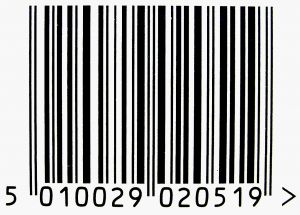
The instalation and setup process for osCommerce is fairly simple.
In the previous step you downloaded and extracted osCommerce to your harddrive. Now it's time to get your store upload and get it online.
Read the documentation! Inside documentation.pdf (which was inside the package you downloaded in the previous step) you will find all you need to know about the installation and setup process. Read it, and you will learn how to install osCommerce properly, how to fill your store with products, how to solve error problems, plus many tips and tricks.
Installation
Refer to documentation.pdf for instructions on how to install and setup osCommerce.
If you need help: The osCommerce community will help you with any question you may have.
HINT! Easy Installation and Setup: If you want a much more simple apporoach you could use the Fantastico feauture that comes with Bluehost. They make installation and setup of osCommerce extremely simple: just point and click and the store will be ready for you in seconds.
You will get some information about payment alternatives in the osCommerce documentation. You may also want to read more about various online payment alternatives.
STEP SEVEN: Fill Your Store With Products
The products in osCommerce are stored in your catalog. You will find all the information you need on how to setup and administer your catalog inside documentation.pdf. There is no reason for us to regurgitate what's already written inside the documentation, as this is the best source for information on how to setup your store and product range.
Key Issues Concerning Product Pages:
When creating your catalog make sure you take the following into consideration:
- Product Description:
- Provide a short product description (as a summary)
- Provide a detailed product description
- Use a list to give a quick impression of the feautures of the product
- Use another list for product details
- Be honest and clear when describing your product
- Product Images:
- Provide clear images of your products
- Reduce refund rates by avoiding images that "lie"
- Link smaller images to big and detailed images
- Provide more than one image if the buyer could have any interest of seeing the product from various angles.
- Other Product Information:
- Show how many products you have available
- When can it be delivered
- What is the shipping and handling prize for the product
- Show similar products
- Provide unbiased product reviews from real customers. There's a critic in every crowd, but beware: if a product get too many negative reviews you should consider whether it's worth selling at all.
STEP EIGHT: Search Engine Optimization
Searh Engine Optimization (SEO) with osCommerce is not so different from doing SEO for other online projects.
A few quick tips to help you get more natural traffic:
- Use only tags when linking to both internal pages to help the Search Engines understand your websites navigational structure. Furtermore, put your keywords inside the link instead of using non-decriptive phrases like Click here.
- Add feedbak and review to your products, as this may increase the number of keywords on product sites. This will help the Search Engines to better "understand" what the page is about.
- Use keywords in your text, and use variasions of the keyword and synonyms instead of repeating the same keyword over and over.
- Exchange links with sites your visitors will find useful.
- Put keywords in the filenames of your product images
- Read the documentation.pdf for more spesific advice on SEO for osCommerce
Gather your prospects email adresses
Anyone that deserves to be in the business of e-commerce automatically understand the value of capturing the email adresses of their customers. However, not everyone pay attention to their prospects (people that visit your site, but not quite yet ready to buy something from your store). Implement feautures to capture the email adresses to your prospects as well as those of your customers. Your loyal customers anre not the only one with credit cards and PayPal accounts. Don't forget your prospects. Pay attention to your prospects as well, send them newsletters (send one letter to your current customers, and another to your prospects, they are two different groups and your internaction with them should be based on what previous experience they have with you and your store.)ve found a hosting solution and bought your domain name, you
STEP FOUR: Become Familiar With osCommerce
As we'
Before you go on and customize your own osCommerce store take a look at the osCommerce Demo:
You may change the appearance and functonality of the store. This demo will just help you to get an idea of some of the possibilities with osCommerce.
To read more about the feautures of osCommerce see www.oscommerce.com/solutions
You may also want to explore real online shops that are currently using osCommerce. To do so, visit shops.oscommerce.com.
STEP FIVE: Download osCommerce
osCommerce will help e-commerce owners to easily setup, run, and maintain their online stores with no costs, fees, or limitations involved. osCommerce has everything you need to get started in selling physical and digital goods over the internet.
You can download osCommerce from the link below:
STEP SIX: Install and setup osCommerce
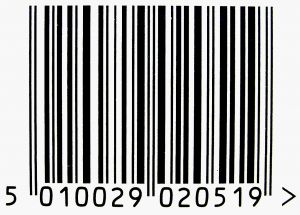
The instalation and setup process for osCommerce is fairly simple.
In the previous step you downloaded and extracted osCommerce to your harddrive. Now it'upload and get it online.
Read the documentation! Inside documentation.pdf (which was inside the package you downloaded in the previous step) you will find all you need to know about the installation and setup process. Read it, and you will learn how to install osCommerce properly, how to fill your store with products, how to solve error problems, plus many tips and tricks.
Installation
Refer to documentation.pdf for instructions on how to install and setup osCommerce.
If you need help: The osCommerce community will help you with any question you may have.
HINT! Easy Installation and Setup: If you want a much more simple apporoach you could use the Fantastico feauture that comes with Bluehost. They make installation and setup of osCommerce extremely simple: just point and click and the store will be ready for you in seconds.
You will get some information about payment alternatives in the osCommerce documentation. You may also want to read more about various online payment alternatives.
STEP SEVEN: Fill Your Store With Products
The products in osCommerce are stored in your catalog. You will find all the information you need on how to setup and administer your catdocumentation.pdf. There is no reason for us to regurgitate what'
Key Issues Concerning Product Pages:
When creating your catalog make sure you take the following into consideration:
- Product Description:
- Provide a short product description (as a summary)
- Provide a detailed product description
- Use a list to give a quick impression of the feautures of the product
- Use another list for product details
- Be honest and clear when describing your product
- Product Images:
- Provide clear images of your products
- Reduce refund rates by avoiding images that "lie"
- Link smaller images to big and detailed images
- Provide more than one image if the buyer could have any interest of seeing the product from various angles.
- Other Product Information:
- Show how many products you have available
- When can it be delivered
- What is the shipping and handling prize for the product
- Show similar products
- Provide unbiased product reviews from real customers. There'
STEP EIGHT: Search Engine Optimization
Searh Engine Optimization (SEO) with osCommerce is not so different from doing SEO for other online projects.
A few quick tips to help you get more natural traffic:
- Use only tags when linking to both internal pages to help the Search Engines understand your websites navigational structure. Furtermore, put your keywords inside the link instead of using non-decriptive phrases like Click here.
- Add feedbak and review to your products, as this may increase the number of keywords on product sites. This will help the Search Engines to better "understand" what the page is about.
- Use keywords in your text, and use variasions of the keyword and synonyms instead of repeating the same keyword over and over.
- Exchange links with sites your visitors will find useful.
- Put keywords in the filenames of your product images
- Read the documentation.pdf for more spesific advice on SEO for osCommerce
Gather your prospects email adresses
Anyone that deserves to be in the business of e-commerce automatically understand the value of capturing the email adresses of their customers. However, not everyone pay attention to their prospects (people that visit your site, but not quite yet ready to buy something from your store). Implement feautures to capture the email adresses to your prospects as well as those of your customers. Your loyal customers anre not the only one with credit cards and PayPal accounts. Don'
Submit to Shopping Directories
Check out the categories below. Some are free and are definitly worth it, others charge for every click and may be worth it.
- Google Catalogs
- Froogle
- Yahoo! Shopping
- Shopping.com
- Shop.com
- PriceGrabber.com
- Nextag.com
- PriceWatch.com
- PriceScan.com
If your shopping site is a non-english site there may be other relevant directories as well. Just remember that many directories are scams. You could get useful information from reviews and other peoples experience, but sometimes the only way to really know if a directory is worth paying for is to test it yourself.
Get Traffic That Converts
You should also read the article Traffic That Converts.
STEP NINE: Make It Look And Feel Good
Make It LOOK Good (Buy Professional Templates)
I highly recommend you get some help with the design and layout of osCommerce. The fastes and easiest way to do this is to buy ready templates that you could use with your store. Templates define the visual appearance of your store, and they are easy to install.
How to find professional templates for your store:
This is easy! Use the templates provided from your hosting provider, and you're done. One-click installs and your blog or web site is ready.
Make It FEEL Good (Usability Issues)
One of the best ways to learn usability in e-commerce is to study what works. However, even if you already were an outstanding usability researcher with time to kill you would want others to do this work for your. The best updated and reliable source on usability in e-commerce can be found in the Nielsen Norman Group Report Series: E-commerce User Experience: 207 Guidelines for E-commerce Sites. If you're really serious you should buy this report, read it carefully, and implement the strategies you've learned from it.
Looking Back: What You've Done So Far
You're not finished yet, but lets recap. This is what you (should) have done by now:
- You have picked a niche for your shop
- You have products to sell (or your have found a wholesaler or manufacturer that has the products)
- You have bought a domain and a hosting solution
- You have become familiar wit




